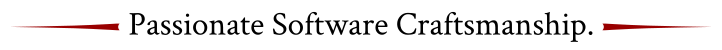I just had the problem that I couldn’t start my favorite IDE IntelliJ IDEA. It didn’t discover the company license server because it has to be accessed via a proxy. Somehow, the proxy config went missing. Hence, I only got the “Cannot obtain ticket from …” dialog. I couldn’t access the proxy settings because I couldn’t get past this dialog and start IDEA.
Here’s how you setup the proxy before starting IntelliJ IDEA.
Your proxy-settings are saved at C:\Users\YOUR_USER_NAME.IntelliJIdea2018.1\config\options\proxy.settings
There are three possible states. Just copy-paste (and adapt) the following snippets in your proxy.settings.
1. No Proxy
If you don’t want any proxy settings, just delete the file proxy.settings
2. Auto-Detect Proxy Settings
<application>
<component name="HttpConfigurable">
<option name="USE_PROXY_PAC" value="true" />
</component>
</application>3. Company Proxy with Manual Configuration
<application>
<component name="HttpConfigurable">
<option name="USE_HTTP_PROXY" value="true" />
<option name="PROXY_HOST" value="proxy.myCompany.de" />
<option name="PROXY_PORT" value="1234" />
<option name="PROXY_EXCEPTIONS" value="*.blubber.myCompany" />
</component>
</application>