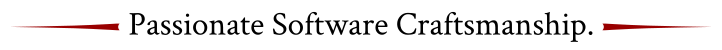Yesterday I noticed there is an important topic missing in my JavaFX workshop: Internationalization. So here is a SSCCE for that. It’s basically a copy of my recent commit to my JavaFX workshop.
This simple sample consists of two UI parts. In the north, there is a combo box with languages to choose from. In the center, there is a label that gets translated according to the selection in the combo box.
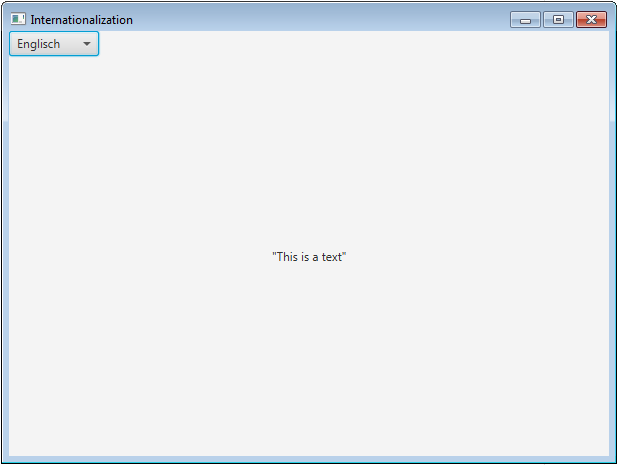
This is the main class that loads the simple UI and implements the language switch:
package de.stevenschwenke.java.javafx.workshop.chapter_3_advanced_basics;
import java.io.IOException;
import java.util.Locale;
import java.util.ResourceBundle;
import javafx.application.Application;
import javafx.collections.FXCollections;
import javafx.collections.ObservableList;
import javafx.fxml.FXMLLoader;
import javafx.scene.Scene;
import javafx.scene.control.ComboBox;
import javafx.scene.control.ListCell;
import javafx.scene.layout.BorderPane;
import javafx.scene.layout.Pane;
import javafx.stage.Stage;
import javafx.util.StringConverter;
/**
* JavaFX offers a simple way to translate UI components. In this example, a simple gui implements
* a language switch. The switch is basically a {@link ComboBox} with two languages to choose. The
* content-part of the UI is loaded from an fxml file. In this file, the label's text is set to
* "%label" which means that the text is going to be translated to whatever the set resource
* bundle provides.
*/
public class E_13_Internationalization extends Application {
BorderPane borderPane = new BorderPane();
public static void main(String[] args) {
launch(args);
}
@Override
public void start(Stage stage) throws Exception {
loadView(new Locale("en", "EN"));
borderPane.setTop(createComboBox());
stage.setScene(new Scene(borderPane));
stage.setTitle("Internationalization");
stage.show();
}
private ComboBox<Locale> createComboBox() {
ComboBox<Locale> comboBox = new ComboBox<>();
ObservableList<Locale> options = FXCollections.observableArrayList(Locale.ENGLISH, Locale.GERMAN);
comboBox.setItems(options);
comboBox.setConverter(new StringConverter<Locale>() {
@Override
public String toString(Locale object) {
return object.getDisplayLanguage();
}
@Override
public Locale fromString(String string) {
return null;
}
});
comboBox.setCellFactory(p -> new LanguageListCell());
comboBox.getSelectionModel().selectFirst();
comboBox.setOnAction(event -> loadView(comboBox.getSelectionModel().getSelectedItem()));
return comboBox;
}
private void loadView(Locale locale) {
try {
FXMLLoader fxmlLoader = new FXMLLoader();
// Here, just the resource bundles name is mentioned. You can add support for more languages
// by adding more properties-files with language-specific endings like
// "E_13_Internationalization_fr.properties".
fxmlLoader.setResources(ResourceBundle.getBundle("E_13_Internationalization", locale));
Pane pane = (BorderPane) fxmlLoader.load(this.getClass().getResource("/E_13_Internationalization.fxml").openStream());
borderPane.setCenter(pane);
} catch (IOException ex) {
ex.printStackTrace();
}
}
class LanguageListCell extends ListCell<Locale> {
@Override protected void updateItem(Locale item, boolean empty) {
super.updateItem(item, empty);
if (item != null) {
setText(item.getDisplayLanguage());
}
}
}
}This fxml-file is the center part of the UI. It just holds a label that gets translated:
<?xml version="1.0" encoding="UTF-8"?>
<?import javafx.scene.control.Label?>
<?import javafx.scene.layout.BorderPane?>
<BorderPane maxHeight="-Infinity" maxWidth="-Infinity" minHeight="-Infinity" minWidth="-Infinity" prefHeight="400.0" prefWidth="600.0" xmlns="http://javafx.com/javafx/8.0.45" xmlns:fx="http://javafx.com/fxml/1" fx:controller="de.stevenschwenke.java.javafx.workshop.chapter_3_advanced_basics.E_13_Internationalization">
<center>
<!-- The "%" in the text-tag means that the text is going to be translated -->
<Label text="%label" BorderPane.alignment="CENTER" />
</center>
</BorderPane>And finally the two properties-files for english and german language support:
label="Hier steht ein Text"label="This is a text"Intellij IDEA provides a really nice resource bundle editor for managing your translations. This thing allows you to manage the text of all your languages without having to crawl through your properties-files:
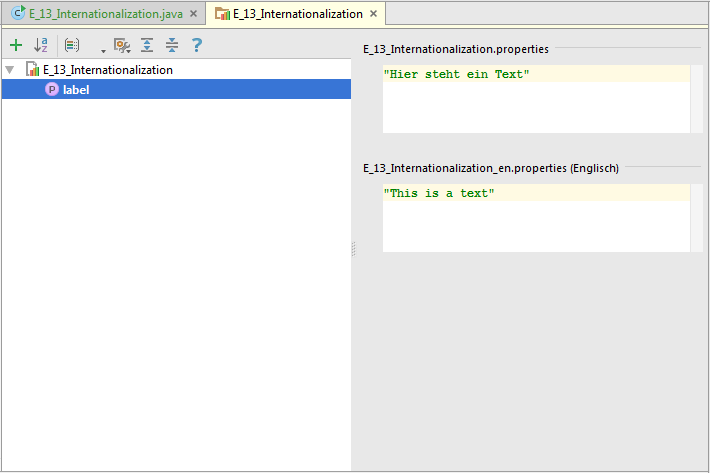
TL;DR
JavaFX provides an easy way to translate your UI texts in different languages. When using the resource bundle editor of IntelliJ IDEA, the management of UI texts is a piece of cake.